I am still actively working on the website. So expect more information to be added soon.
Introduction
WaniKani is a web application for learning Japanese
Kanji and Vocabulary. For that they make use of a spaced repetition system in combination
with hand crafted mnemonics for each item, that build a story on top of each other.
Generally this works rather well.
But not all mnemonics work equally well for every person. I, for example, can’t remember
mnemonics, that make use of obscure American (pop) culture references, that I don’t know.
To solve this issue there was a userscript ceated in 2015 (The original Community Mnemonics), which unfortunately soon stopped receiving updates, thus breaking because of updates to WaniKani.
So I decided to take maintainership of the script. After fixing some bugs and security issues, I soon started to recode the entire script, and so WaniKani Community Mnemonics 2 (WKCM2) was born. Recently I also ported my old JavaScript code over to TypeScript, making it easier to maintain and to add new features.
Features
WKCM2 adds a new additional section on every page, where usually the default mnemonics would appear as well. In this section users will see mnemonics, submitted by other users, if one exists. If it does, they will also be able to give them an up- or downvote. If none exists, they can request one and others will see the request and be prompted to submit a mnemonic themselves.
Submitted mnemonics can be edited and deleted. During writing of mnemonics a custom markup syntax enables the user to highlight words the same way, that WaniKani uses in their mnemonics.
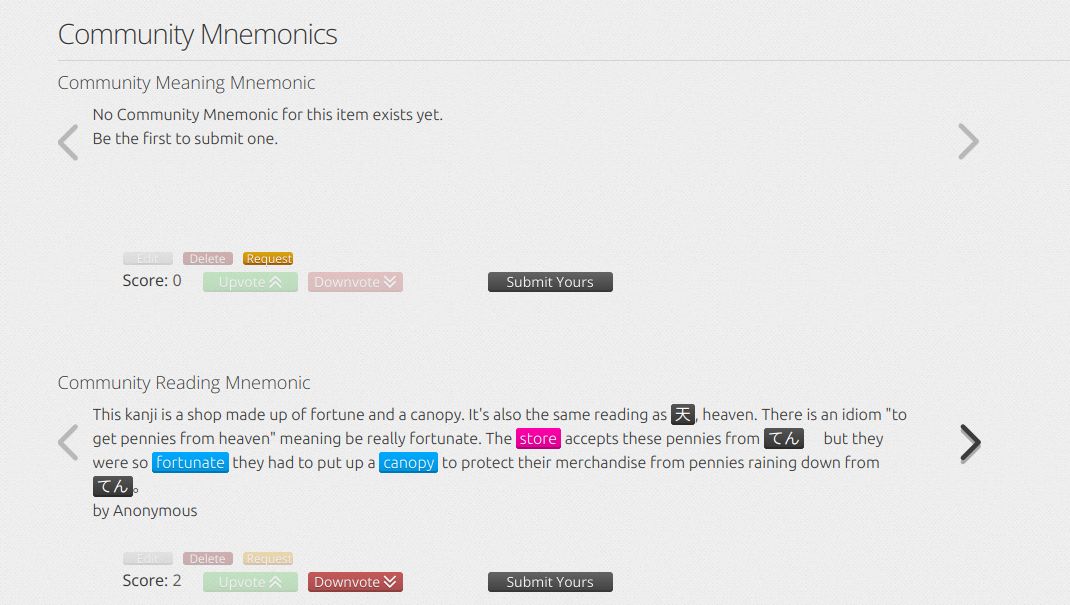
On pages, that list all items, icons will indicate whether a certain item already has a community mnemonic, or a request:

To make this userscript, I also made a CRUD-API, that can be used by anyone.
(A WaniKani read-only API token is necessary to access the WKCM2-API write enabled.
Everyone can access it read only)
This script requires WaniKani Open Framework
Install the script here: WKCM2 Greasy Fork page
Or read the Community post: [Userscript] Community Mnemonics 2
View the source code and API Documentation here: WKCM2 GitHub page